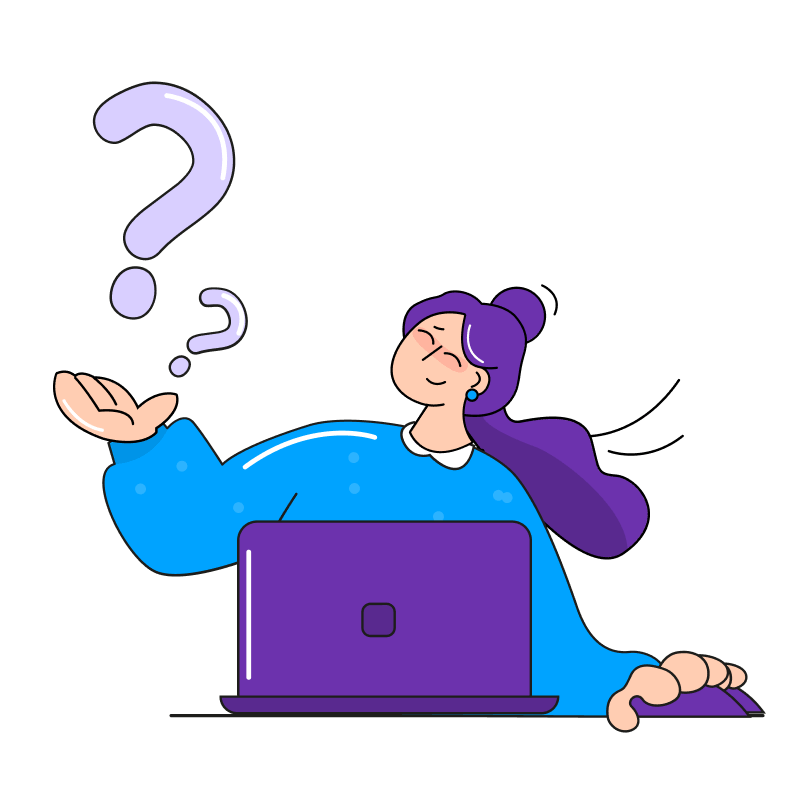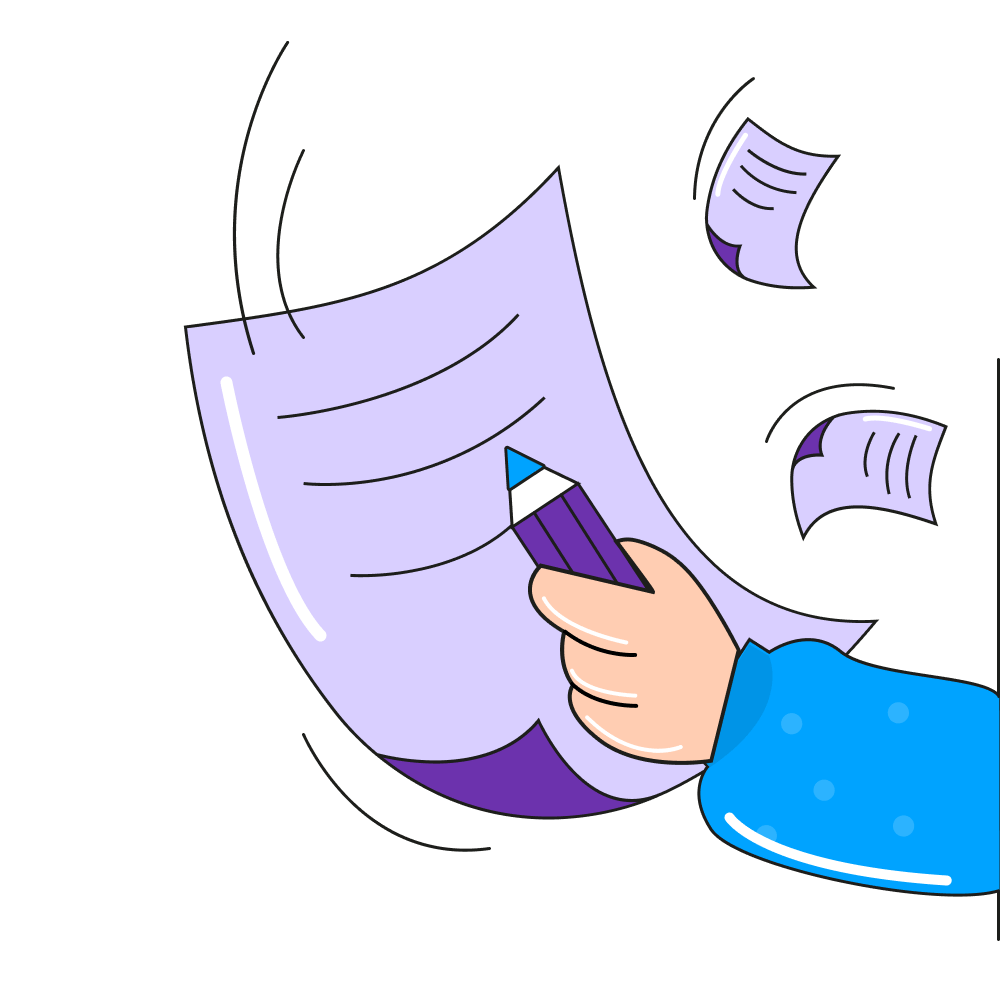imno007
Customer
Just want to know the easiest way to align the text content in the "Users Message Content" box further to the left, closer to the haunted house image. It's too far apart by default and even further apart now that I've managed to make the image and text smaller. I've found various ways of moving the text up and down and directly below the image, and I can get the two closer by moving the image to the right, but I want to leave the image aligned all the way to the left and the text directly to the right of the image, but without so much spacing. Any help would be appreciated, thank you.
Dohtheme
Staff member
Hello,
I don't recommend doing this; not all users are comfortable with centered text.
If you want to achieve this, add this code to the "Extra.less" template:
Regards
I don't recommend doing this; not all users are comfortable with centered text.
If you want to achieve this, add this code to the "Extra.less" template:
CSS:
.message-content
{
text-align: center;
}Regards
imno007
Customer
The guest message is already centered, so that doesn't do anything. I want to move it further left - and align left in dt_guest_message_css doesn't do anything. I'm guessing the edit has to be done in the "core_dt_proprties.less" template. I'll figure something out.
Last edited:
Dohtheme
Staff member
Hello,
Please check the "text-align" in this property:
Regards
Please check the "text-align" in this property:
Appearance -- Styles -- Style properties -- [DohTheme] --> Basic options -- Guest MessageRegards
imno007
Customer
I've tried that and it had no effect. I got the text over more by editing the padding settings. I can't get it over as far as I'd originally wanted without messing up how the message displays on a small screen, but I'm okay with it, just gonna leave things as they are for now. Thanks.
Last edited: