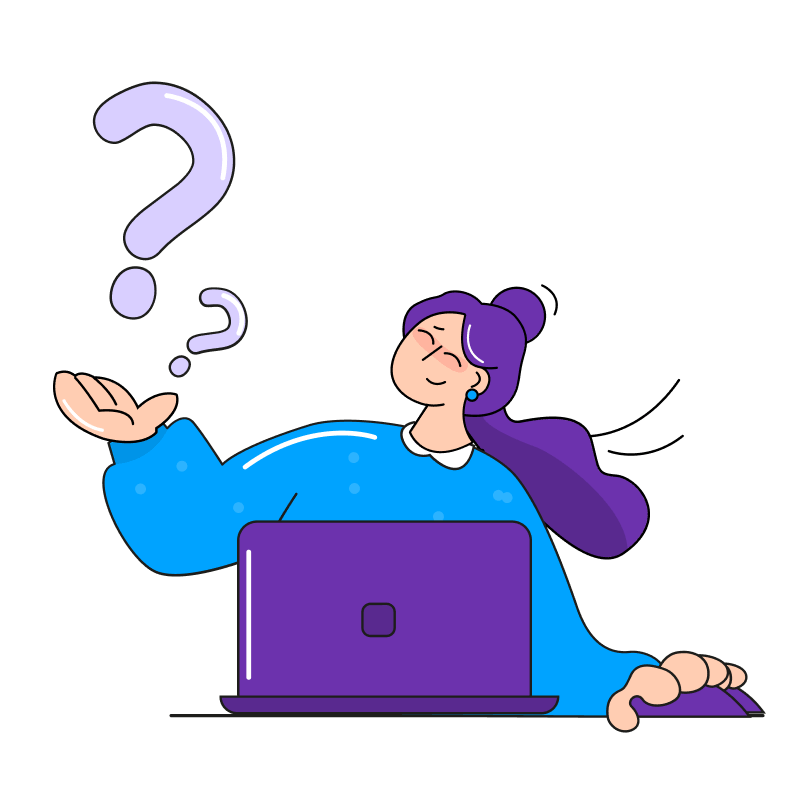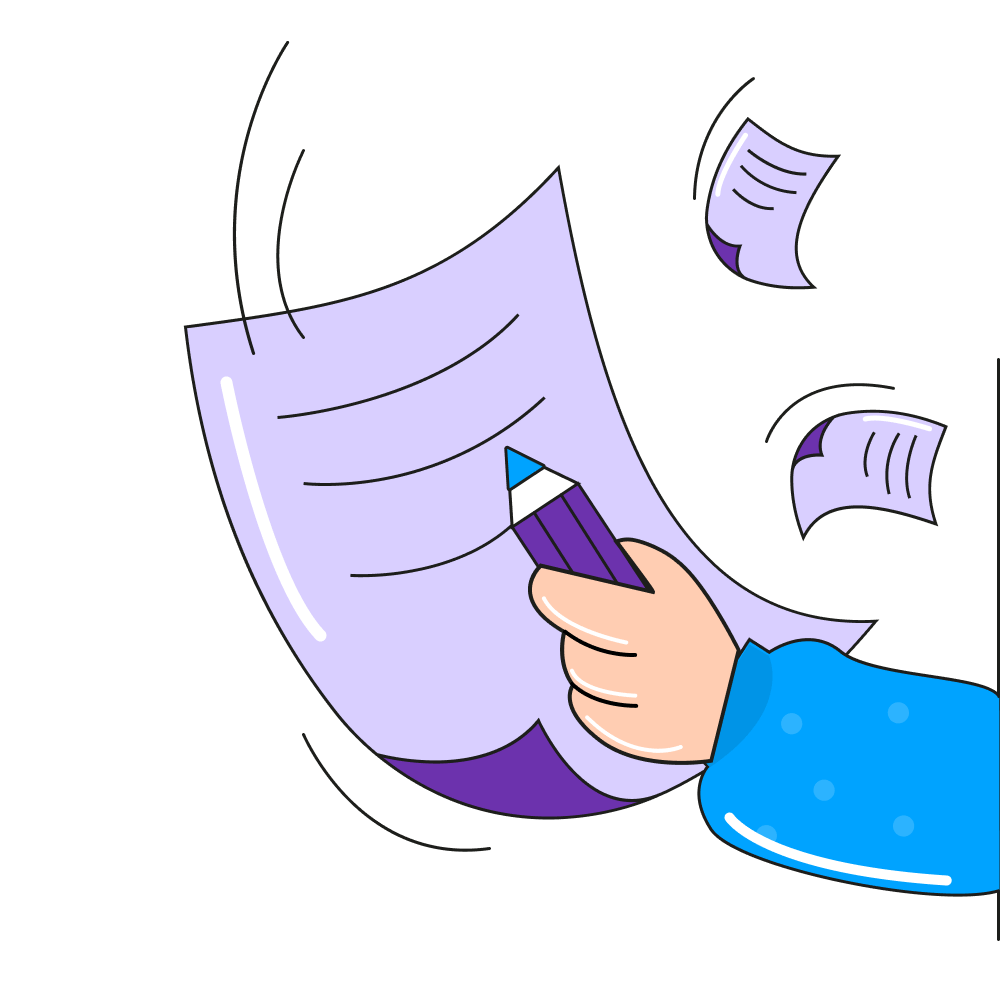Ev1dentFir3
New Member
The off screen canvas, is there a way to make it so that the submenu's expand and despan on a hover, and not on a click. I would rather be able to click "home" or click "forum" and actually go to those pages instead of just closing the sub menu...
What code changes would I need to make to do this?
What code changes would I need to make to do this?